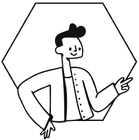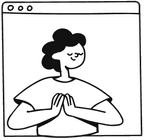Making your Notion data safe
We backup your Notion workspaces
to secure things that matter
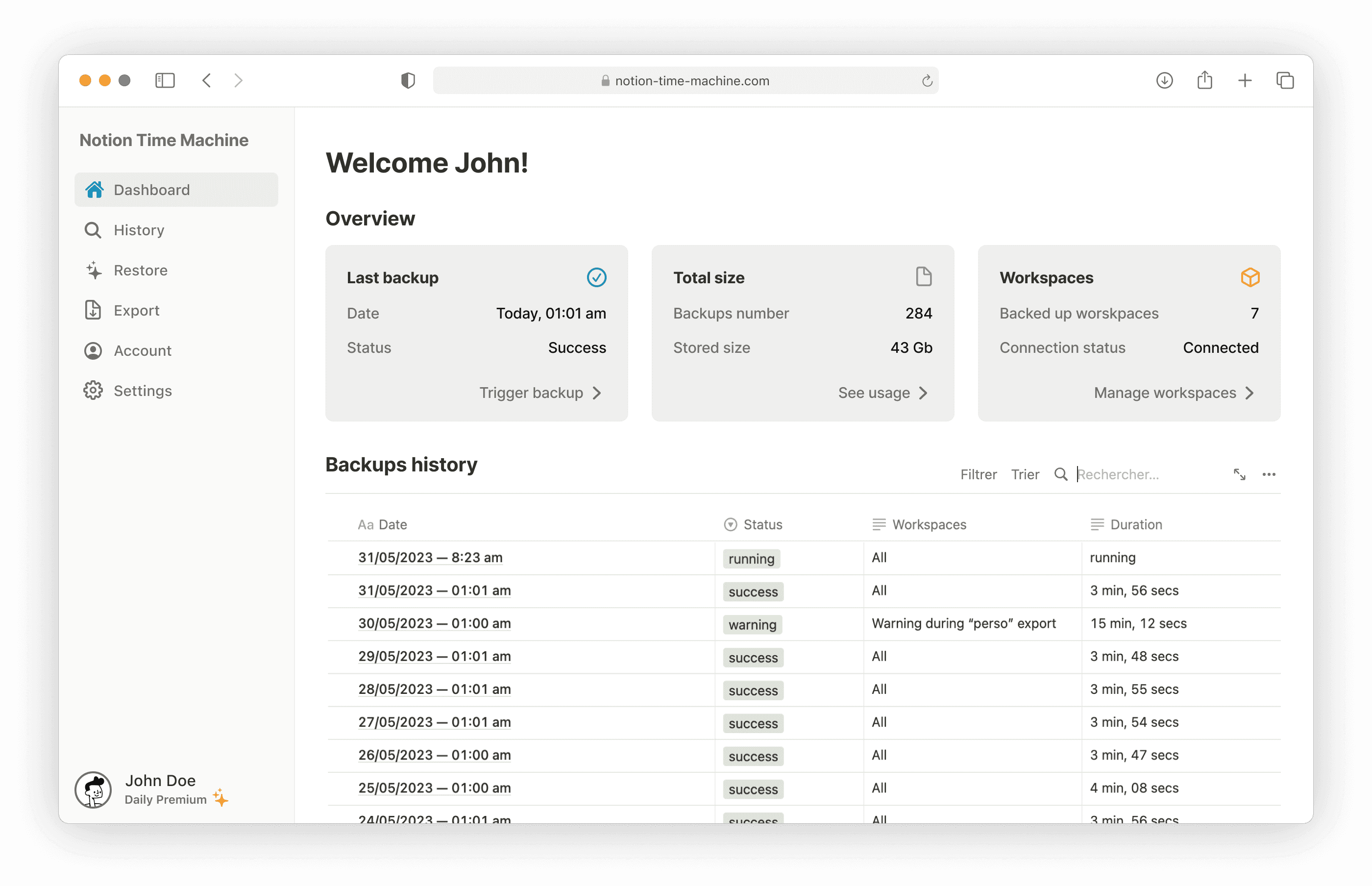
Secure things that matter
Would you be able to keep your business running if you lost access to Notion tomorrow morning?

Crucial data
Your best ideas are stored in Notion, perhaps even your customers, contracts, strategy.

Critical risk
Mistakes can happen: deleting an access, forgetting to renew a license: 0 risk don’t exists.
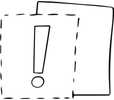
Don’t depend on Notion
Don't let your business, your studies or your life depend on Notion, mitigate the risk.
We backup every block in a secure vault

Automated backups, simple as that
Connect your workspace to Notion Time Machine and that's it! We'll take care of backing up all your data at regular intervals, and alert you if an error occurs.
High-level safety and resilience
Notion Time Machine encrypts all backups and exchanges between Notion APIs and our system. We offer AES-256 encryption for all backups, making it impossible for us to decrypt them, even by us.

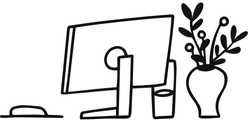
Manage backups, restore data anytime
Thanks to the administration portal, you can define your backup and data retention strategies. In the blink of an eye, you can view your backups, go back in time and restore older versions.
Our plans
No commitments or hidden costs,
we have plans for everyone!
Join Notion Time Machine beta!
Be the first to benefit from access to Notion Time Machine by joining the waiting list.
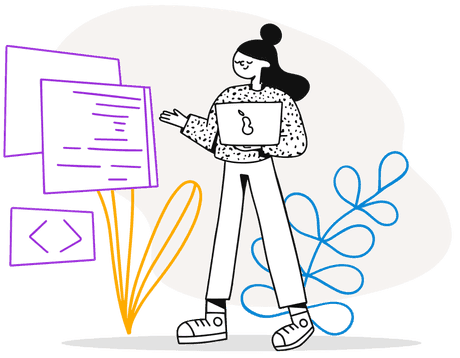
FAQ
Can I save the backups on my own storage?
Backup to your own storage will be available in autumn 2023. We plan to make it possible to export data to Google Drive. In the meantime, you should know that Notion Time Machine hosts your data in a fully encrypted (AES 256) manner, making all your data unreadable, even by us.
Where are backups hosted?
Backups are hosted at AWS on S3 spaces, fully encrypted using the AES 256 algorithm.
Is there any limit on the number of backups?
No, Notion Time Machine does not limit the number of backups. You can keep as many backups as you want, for as long as you want. We will soon offer the possibility to define a retention policy to automatically delete backups after a certain period of time.
Who's behind the project?
Notion Time Machine is developed by Creastel Labs, a project led by Grégoire Thibaud and Jean Haberer. Don't hesitate to contact us.